Have you ever been in the middle of binge-watching your favorite show only for it to be interrupted with lag time or buffering issues? We all want to binge watch the latest season of Stranger Things, but without any interruption.
How can this be done?
We’ve got the perfect solutions for you and the steps to get you back on track with continuous streaming without lag time or buffering issues.
Netflix
One of the original streaming services we are all so familiar with and has coined the popular phrase “Netflix and [Fill in the blank]” has become the go-to for the latest and greatest shows and movies to stream. The following steps will help optimize your Netflix experience.
Step 1: Click “App Settings” through “Your Account” or icon in the upper corner of the Netflix web browser or application.
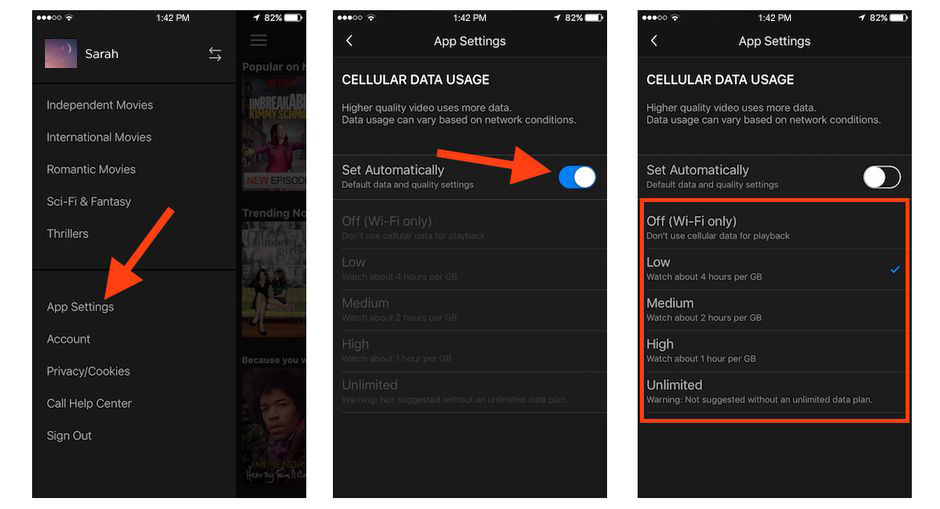
Step 2: Users have the option to set streaming quality automatically or through a dropdown feature of options to choose from (low to unlimited).
Step 3: Streaming preferences will be automatically saved by closing out of the “App Settings”.
Amazon Prime Video
Amazon is not only delivering packages to your doorstep, but also offering quality video streaming with Amazon Prime Video through mobile and web capabilities. The following steps will help deliver optimized shows to stream.
Step 1: Open “Amazon Prime Video” on web browser or mobile phone.
Step 2: Once you have a video playing, click on the options gear icon in the upper corner of your screen.
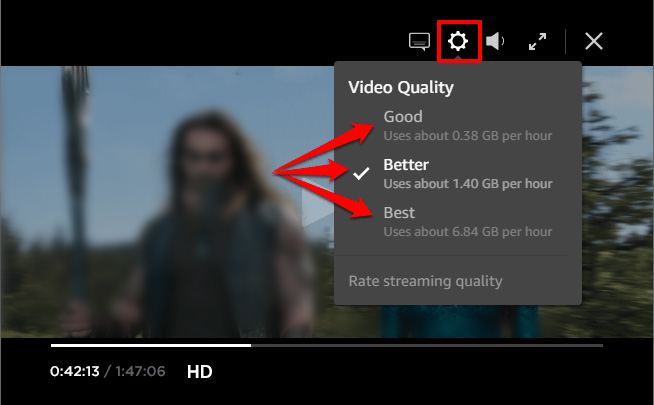
Step 3: The “Video Quality” dropdown will appear below the gear icon, from here you can select from three options, good, better, or best.
Step 4: Once the “Video Quality” is set with a checkmark, your preferences will be saved and the video will continue playing.
Hulu
For those who frequent Hulu as one of their streaming services, we’ve got the right steps for you to ensure a seamless optimized experience!
Step 1: While viewing a show and/or movie, click or tap on the gear icon.
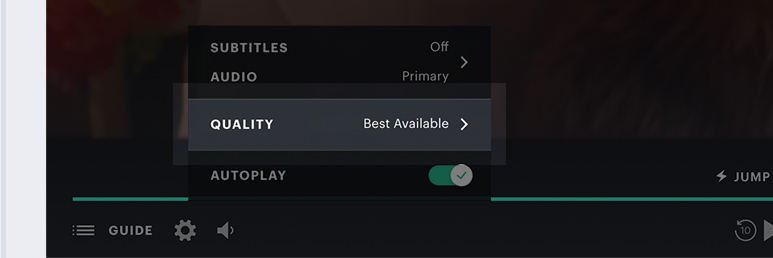
Step 2: Click quality, from here you will be given a dropdown of options to choose from.
Step 3: Select your preferred quality and continue streaming with Hulu without any fuss.
Disney Plus
Last year, the world was introduced to the much anticipated release of Disney Plus, a full suite of old and new Disney programs to stream anytime, anywhere. Let’s ensure your Disney Plus streaming experience is a good one.
Step 1: Log into the Disney Plus mobile or web app and click on “App Settings”.
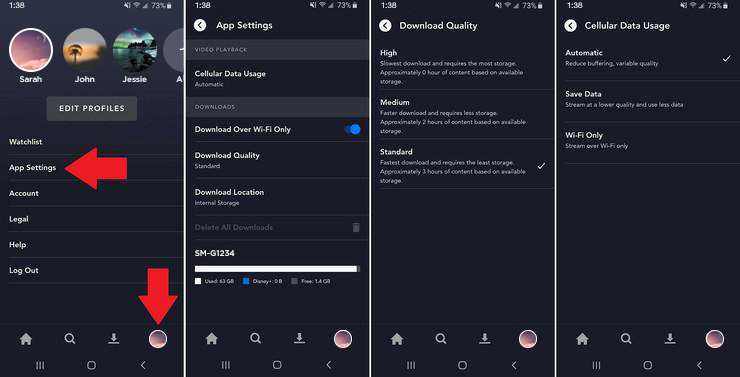
Step 2: Click “download quality” and choose between high, medium or standard.
Step 3: Make sure the quality is check marked and save settings.
We wish you the best of luck, and happy streaming!
